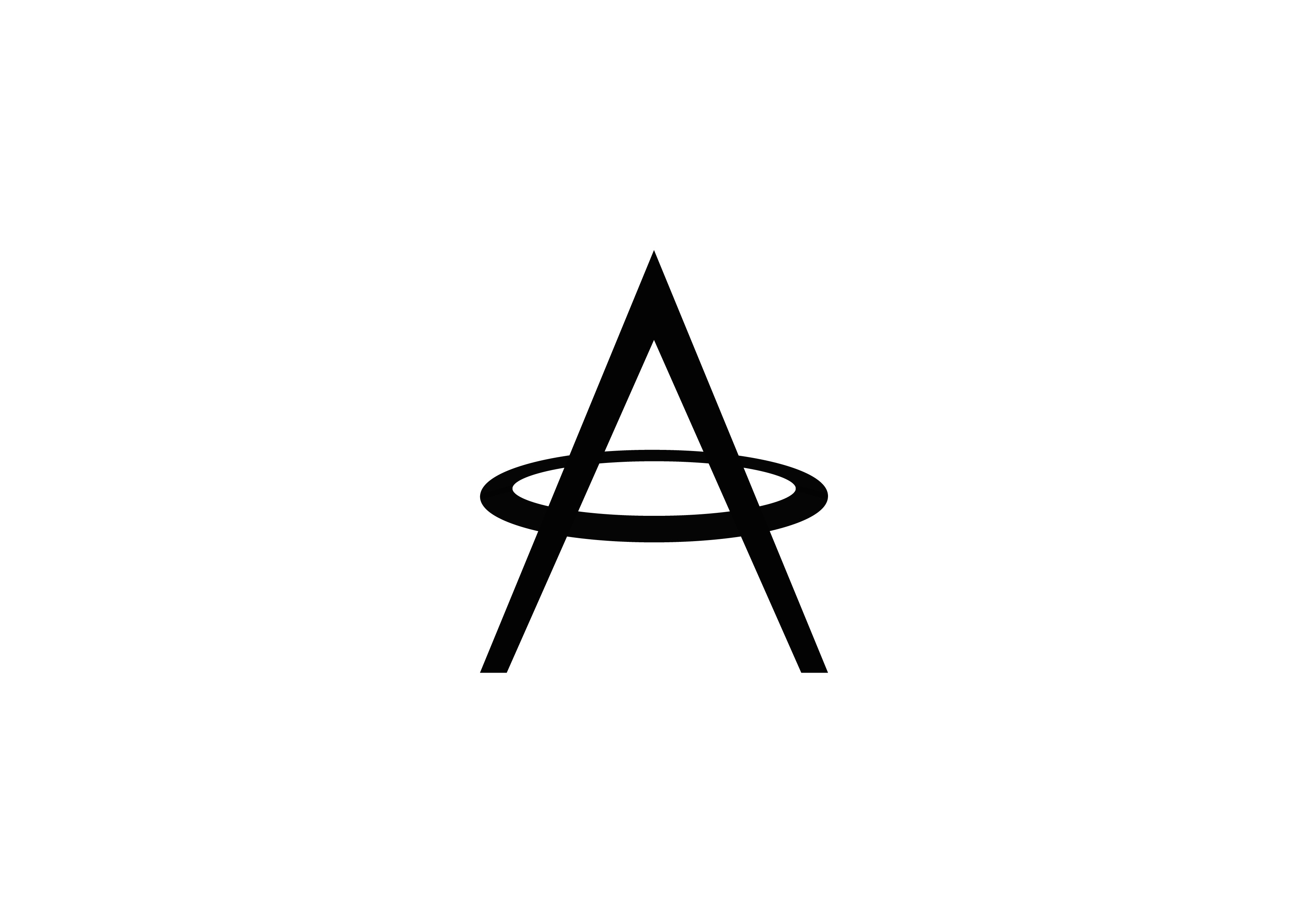Keep your account signed in on our mobile apps
Cập nhật lần cuối: 15 May 2025 17:10 HKT (GMT+8)
In the latest update, we’ve introduced passkey authentication for your Cathay account. It’s a simpler, more secure way to sign in, and you won’t need to enter your password every time. This means you can access your bookings, miles, and rewards even faster. For more details, click here.
How can I stay signed-in after signing in?
If you sign in using only your password, you’ll need to sign in again when you restart the app. As an extra layer of security for your account, you’ll need to sign in with a passkey or enable two-factor authentication to stay signed-in. You can set this up by following the steps below.
- Option 1 (Recommended): Use a passkey
Go to the Profile tab > Edit profile > Account security. Under the Passkey section, you can create a passkey. - Option 2: Enable two-factor authentication
Go to the Profile tab > Edit profile > Account security, then turn on the Two-factor authentication toggle. A one-time verification code will be sent to your mobile number after you enter your password.
If you want to learn more about related to sign-in and Passkey, please visit our Frequently Asked Questions (FAQ) page.