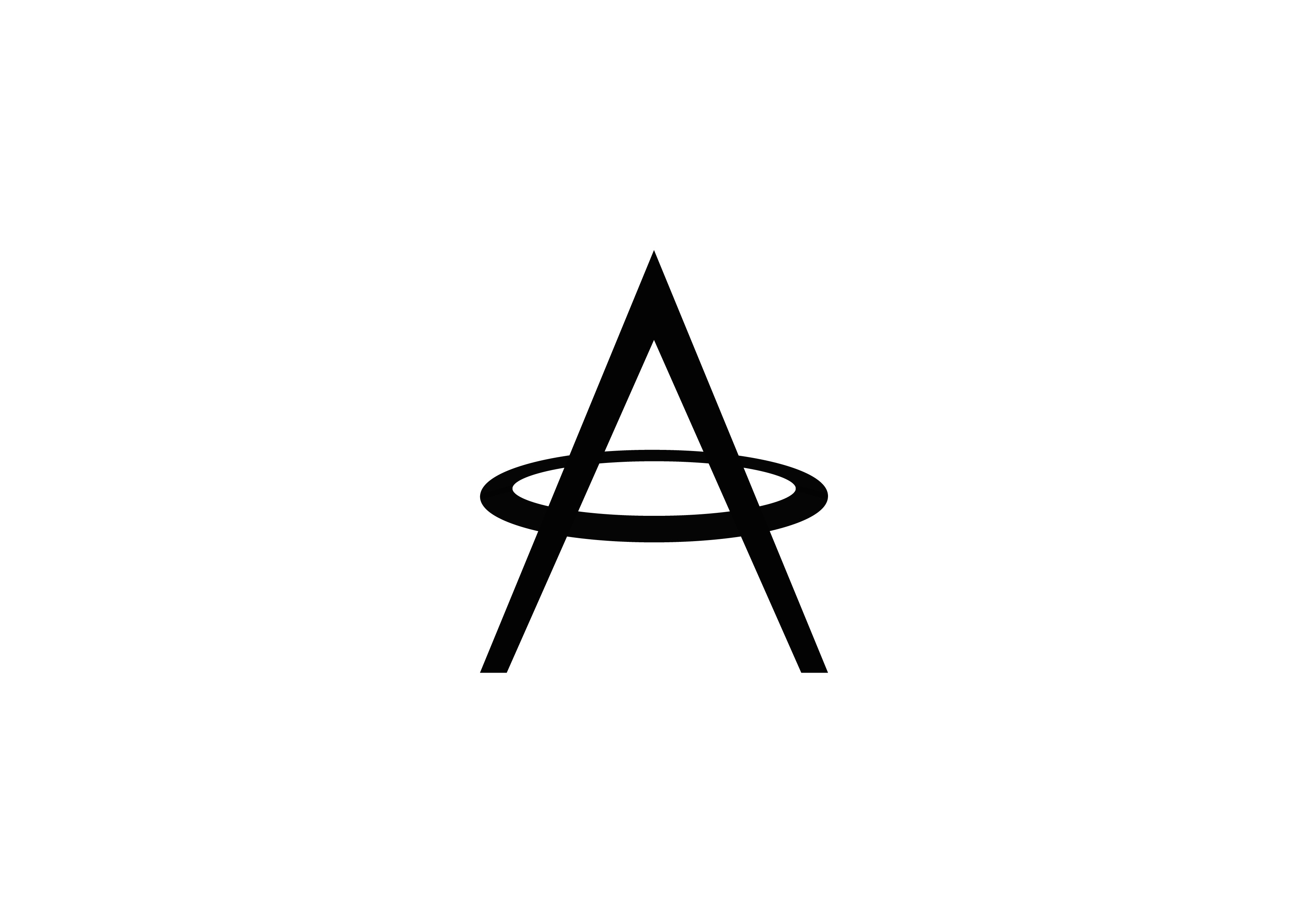모바일 앱 계정 로그인을 유지하는 방법
최근 업데이트: 2025년5월15일 17:10 HKT (GMT+8)
캐세이는 회원 정보 보안 강화를 위해 캐세이 계정 패스키 인증 기능을 새롭게 도입했습니다. 더욱 편리하고 안전하게 로그인할 수 있으며, 매번 비밀번호를 입력하지 않으셔도 됩니다. 예약 내역, 마일리지, 보너스 등 개인 정보도 더욱 빠르게 관리할 수 있습니다. 자세한 내용은 여기에서 확인해 주세요.
로그인 상태 유지 방법
비밀번호로만 로그인하면 앱을 재실행 할 때마다 다시 로그인해야 합니다. 계정 보안 강화를 위해 패스키를 이용하거나 2단계 인증 방식을 활성화하면 로그인 상태를 유지할 수 있습니다. 설정 방법은 아래와 같습니다.
- 옵션 1(권장): 패스키 사용
회원 정보 탭 > 회원 정보 수정 > 계정 보안 메뉴를 클릭해 주세요. 패스키 항목에서 패스키를 생성하실 수 있습니다. - 옵션 2: 2단계 인증 활성화
회원 정보 탭 > 회원 정보 수정 > 계정 보안 메뉴 클릭 후, 2단계 인증 설정 토글을 켜세요. 비밀번호를 입력하면 등록된 휴대폰 번호로 일회용 인증 코드가 전송됩니다.
로그인 및 패스키에 대한 자세한 정보는 자주 묻는 질문 페이지에서 확인하실 수 있습니다.