Troubleshoot
How do I track my step count in my wellness journey?
The step count goal currently supports data captured from the Apple Health, Fitbit and Garmin devices only.
Step goal rules:
- Your step goal will be reset daily (00:00 – 23:59 HKT)
- You can track back up to 7 days prior to fill out your steps
- Only eligible step data will be counted. Please note
a. Data to be captured by wearable device without manipulation
b. We will record the highest data per device, if you have connected to multiple devices to your account
Synchronisation rules:
- Make sure that your wearable smart device is correctly set up to record your step count on your smartphone and the correct data source has been set up to your Asia Miles by Cathay app.
a. Apple Health: Check whether your step count in the Apple Health app matches the steps recorded on your Apple Watch. Once this is synchronised, open the Asia Miles by Cathay app to refresh and sync the latest data. The Asia Miles by Cathay app wellness journey will read your data activity from your Apple Health app only when it has been opened. Make sure you’re connected to the internet for your data to sync successfully.
b. Fitbit / Garmin: you have to cross check with the respective application to ensure data from the wearable device has synced with its cloud service. - Our system will handle the rest of the flow to reflect your step data in our goal detail page.
- If you find out that some data has been missed, you can tap on “See my tracking device or apps” and the “Sync data” button to force our system to make the synchronisation again
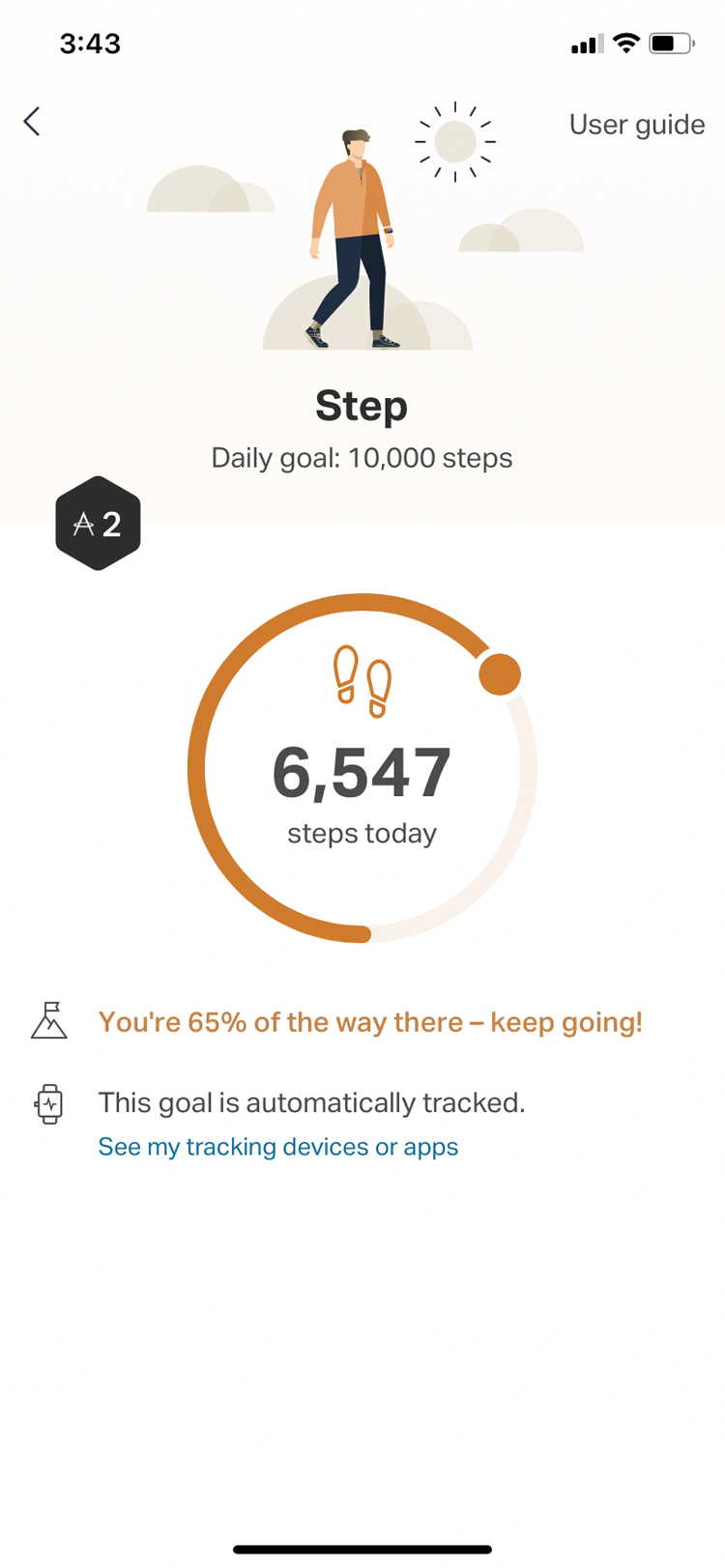
![]()
Should you have another device connection / data synchronization issue, please check with different articles.
Related questions
Select language and location
Close
- China – the Chinese Mainland, Hong Kong SAR, Macao SAR and Taiwan Region
- Hong Kong SAR - English
- Chinese Mainland (China) - English
- Taiwan, China - English
- 香港特別行政區 - 繁體中文
- 中国內地 - 简体中文
- 中國台灣 - 繁體中文
- Africa
- South Africa - English
- Asia
- Bangladesh - English
- Korea - English
- Singapore - English
- Cambodia - English
- 한국 - 한국어
- Sri Lanka - English
- India - English
- Malaysia - English
- Thailand - English
- Indonesia - English
- Maldives - English
- ประเทศไทย - ภาษาไทย
- Indonesia - Bahasa Indonesia
- Myanmar - English
- Vietnam - English
- Japan - English
- Nepal - English
- Việt Nam - tiếng Việt
- 日本 - 日本語
- Philippines - English
- Australasia
- Australia - English
- New Zealand - English