Passkey
Why am I encountering an error when trying to use the passkey?
Pre-requisites
First, please verify the following pre-requisites have been fulfilled.
- Supported password manager is enabled
Go to Settings > General > Toggle on Autofill passwords and passkeys > Toggle the Autofill from: Passwords option on
Please refer to “Before you start” on this dedicated page for more details.
- Password manager is synced across devices
Go to Settings > Apple Account > iCloud > Under Saved to iCloud, tap on Passwords > Toggle the Passwords and Keychain option on
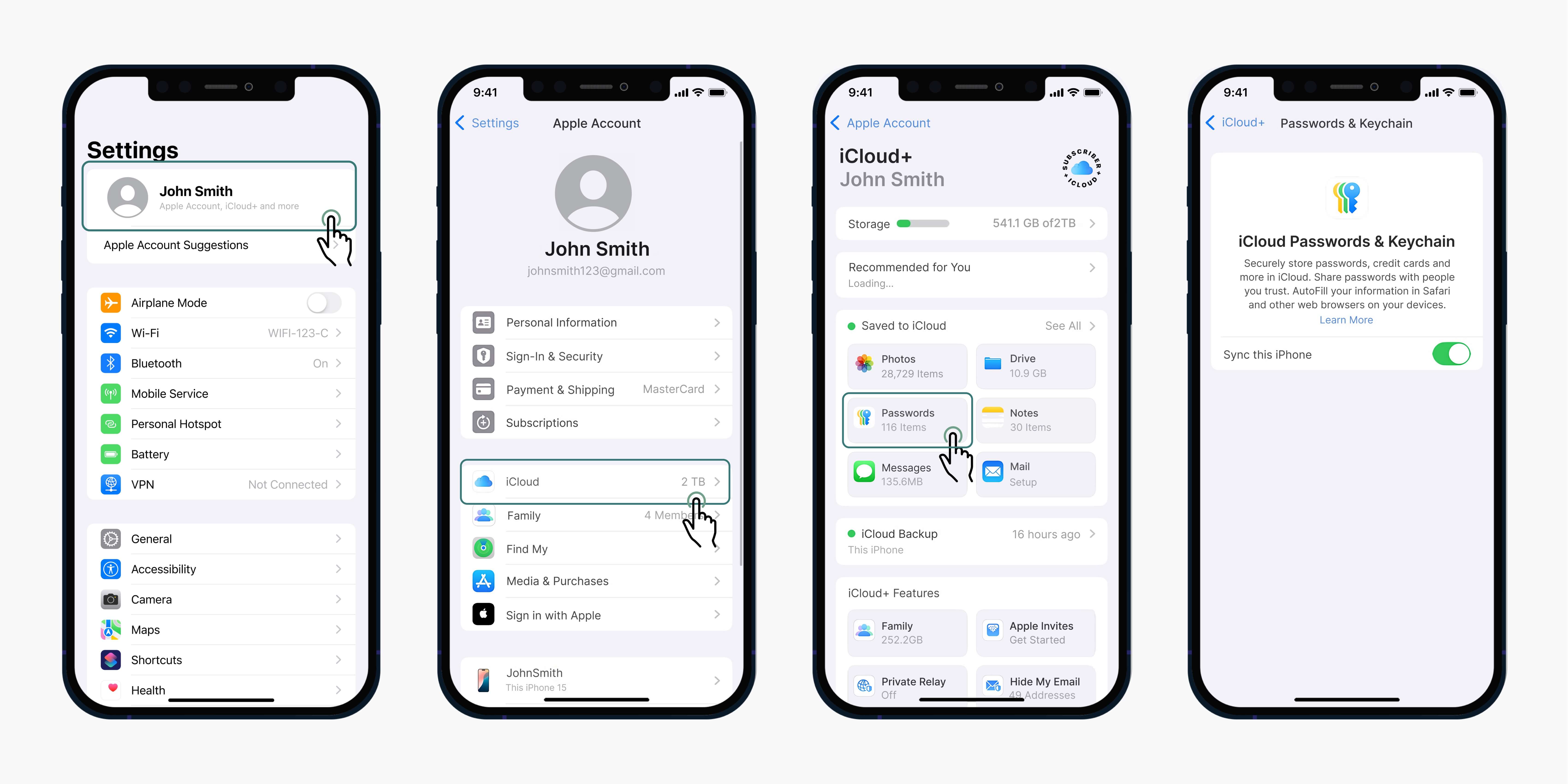
Other possible reasons
If the above settings have already been enabled, it might be due to the following reasons:
Related questions
Select language and location
Close
- China – the Chinese Mainland, Hong Kong SAR, Macao SAR and Taiwan Region
- Hong Kong SAR - English
- Chinese Mainland (China) - English
- Taiwan, China - English
- 香港特別行政區 - 繁體中文
- 中国內地 - 简体中文
- 中國台灣 - 繁體中文
- Africa
- South Africa - English
- Asia
- Bangladesh - English
- Korea - English
- Singapore - English
- Cambodia - English
- 한국 - 한국어
- Sri Lanka - English
- India - English
- Malaysia - English
- Thailand - English
- Indonesia - English
- Maldives - English
- ประเทศไทย - ภาษาไทย
- Indonesia - Bahasa Indonesia
- Myanmar - English
- Vietnam - English
- Japan - English
- Nepal - English
- Việt Nam - tiếng Việt
- 日本 - 日本語
- Philippines - English
- Australasia
- Australia - English
- New Zealand - English